Below FAQ includes all features and upgrades for our new website.
If you have other questions, please contact our customer service: contact@ceralife.com.au.
Filter by Topic
All
- All
- Features
Features
Feature 1: Import an order file (excel, csv and so on)
With this feature, you can quickly upload a purchase order exported from your inventory management software. No more time-consuming adding products to the cart one by one.
Step 1
Click the “Options” dropdown list and then choose “Upload CSV file”.
 Step 2
Step 2
You can either upload a CSV file or directly copy & paste your data of sku & qty.
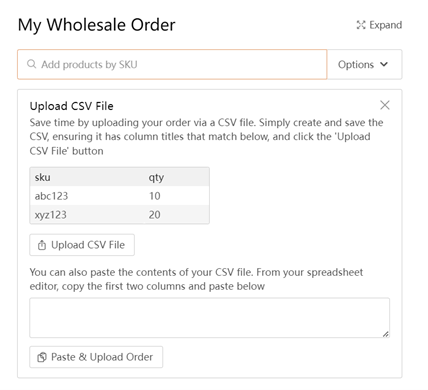
Step 1
Click the “Options” dropdown list and then choose “Upload CSV file”.
 Step 2
Step 2 You can either upload a CSV file or directly copy & paste your data of sku & qty.
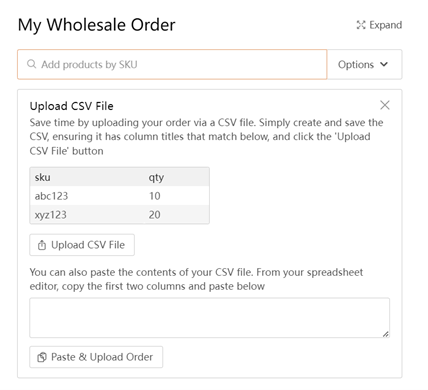
Feature 2: Download Your invoice In Your Account
In your order interface, you will see “View & Download Invoice” under your shipping address.
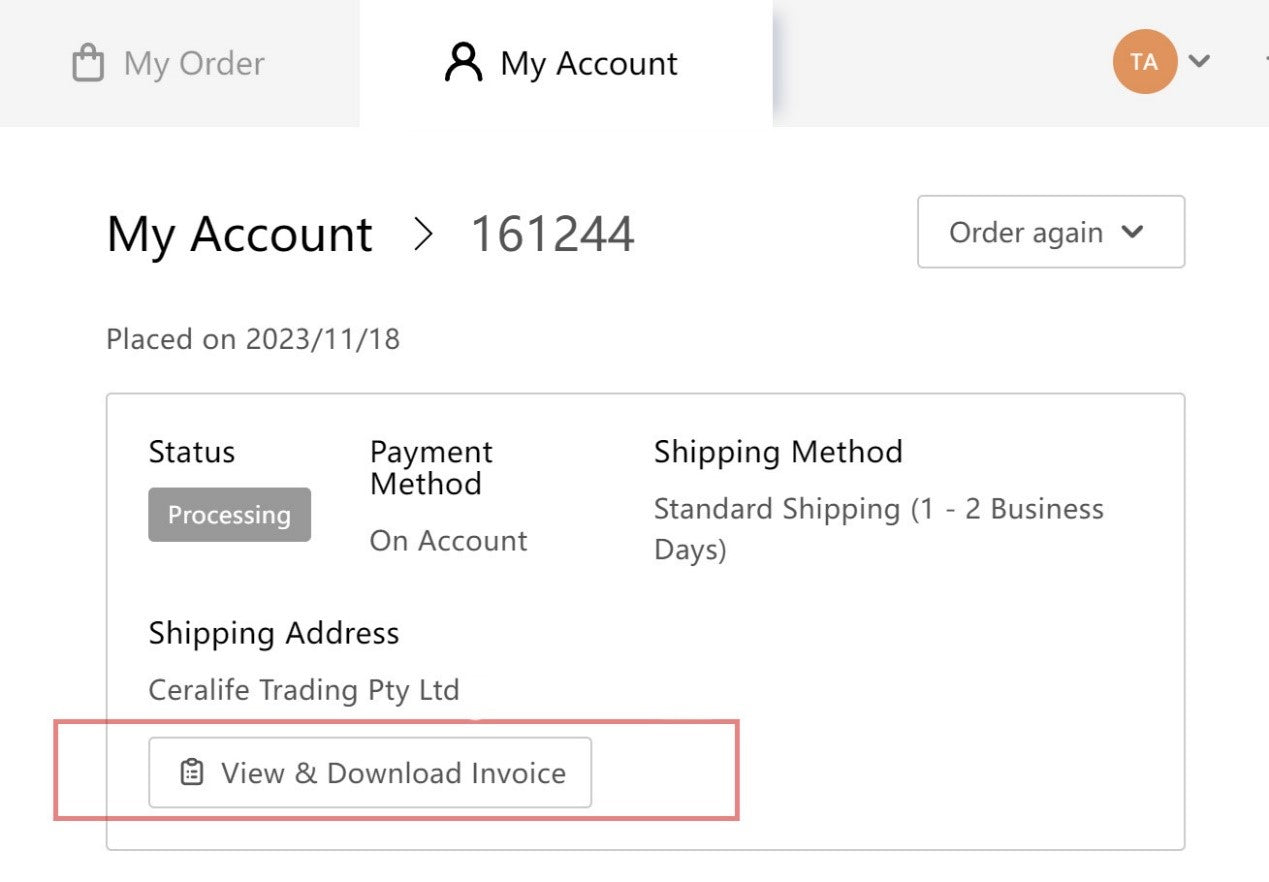 *Please note the invoice will not be available immediately after the order is placed. It will be available once your order is dispatched.
*Please note the invoice will not be available immediately after the order is placed. It will be available once your order is dispatched.
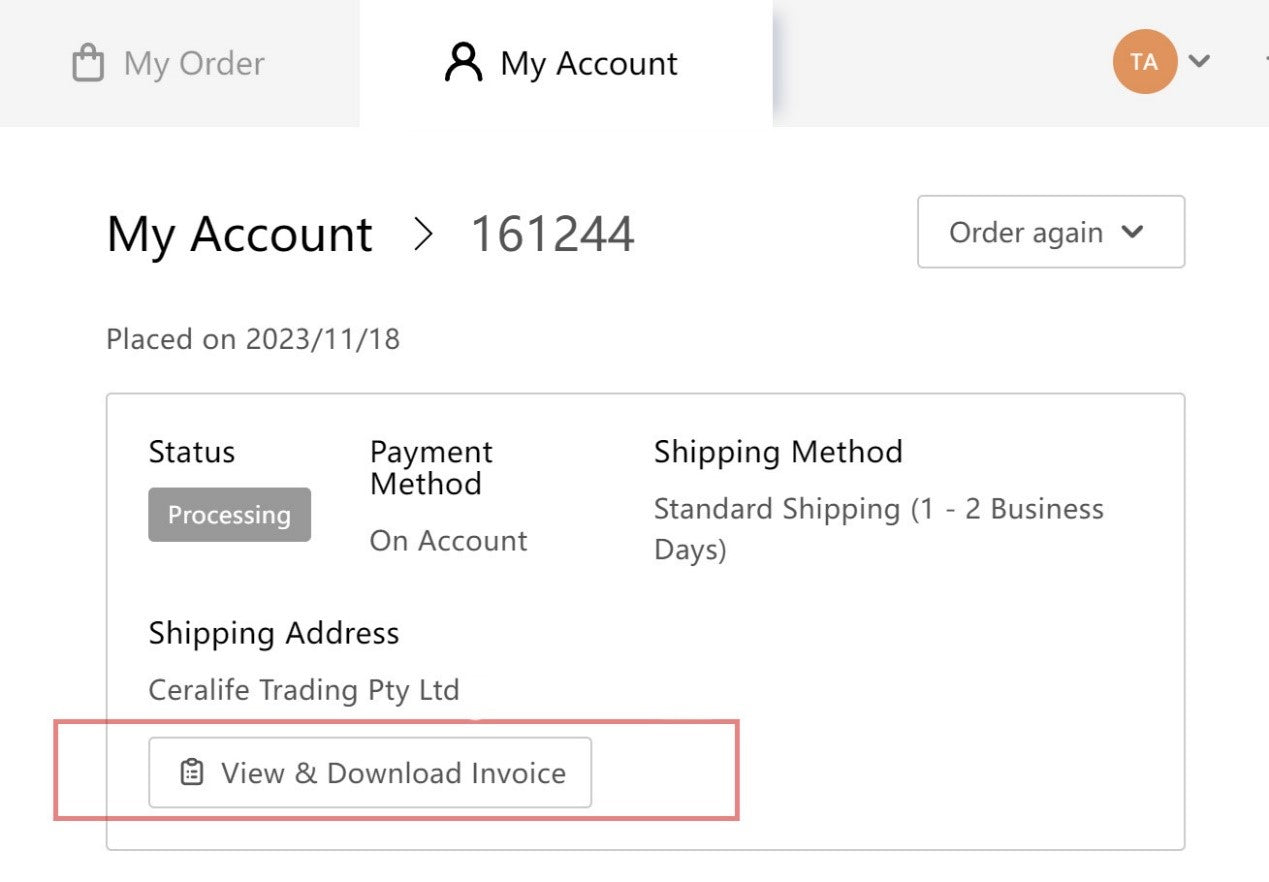 *Please note the invoice will not be available immediately after the order is placed. It will be available once your order is dispatched.
*Please note the invoice will not be available immediately after the order is placed. It will be available once your order is dispatched.
Feature 3: Save Shopping List
You can save a shopping list to save your shopping cart in case the cart will be cleared due to cleaning cookies.


Feature 4: Minimum Quantity Required
Most of our items come in 2 or 3 per case/box. When ordering these items, a minimum order quantity is required.
This will make sure our products are shipped in their original packages with proper protection and reduce any excessive packaging.
This will make sure our products are shipped in their original packages with proper protection and reduce any excessive packaging.

